Passo a passoStep by step: | InstalaçãoInstallation - Copy the compressed installation file to the destination directory and extract it.
- Enter the command prompt MSDOS and access the directory bin inside the tomcat server folder
- Copiar o arquivo compactado de instalação para o diretório destino e extraí-lo.
- Entrar no prompt de comando MSDOS e acessar o diretório bin dentro da pasta do servidor tomcat.
Ex :> cd $ {diretório-tomcat directory} \ bin  - Digitar o comando Type the command > service.bat installPara instalar o servidor Tomcat como serviço do Windows To install the Tomcat server as a Windows service.
 - Acessar os Serviços do servidor e iniciar o serviço Central de Ajuda TOTVS Tomcat7Accessing Services server and start the service Center TOTVS Tomcat7 Help .
 - Após iniciar o serviço, a seguinte URL de testes estará disponívelAfter starting the service, the following URL testing will be available:
http://localhost:8085/HelpCenter  Configuração Configuration Change the file Alterar o arquivo services_client.xml incluíndo a configuração para a Central de Ajuda,
parametrizando a variável including the setting for the Help Center,
parameterizing the variable helpDesk.url (IP e porta onde foi instalada a aplicação de Central de Ajuda).
Efetuando as seguintes alterações and port where it was installed the Central Application Help).
Making the following changes
- " localhost " para o IP onde foi instalada a Central de Ajudato the IP where it was installed the Help Center.
- " 8085 " para a porta utilizada pela Central de Ajudafor the port used by the Help Center.
Para isso localizar no arquivo To locate this file in services_client.xml o trecho abaixo the snippet below:
<module name = " persistence: // configuracaocentral " include = "" active = "true">
<providers>
Em seguida, acrescentar na linha seguinte do trecho acima, a instrução
Then add the following line of text above, the statement:
<provider name = "telascreen"
class = "br.agr.proxima.geoagricola.configuracaocentral.tela.TelaDAO" active = "true">
<services>
<service name = "RecuperarUrlCentralAjuda" method = "selectUrlCentralAjuda">
<var name = "helpDesk.url" type = "java.lang.String" value = " http: // localhost: 8085" / >
<chain>
<call service = " persistence: //configuracaocentral.tela.RecuperarUrlCentralAjuda" / >
</ chain>chain >
</ service>
</ services>
</ provider> Atualização update - Caso apareça uma janela de login digitar tomcat para os campos usuário e senhaIf you see a login window enter tomcat for the user and password fields.
 - Clicar em undeploy para remover a versão antiga da aplicação, na parte Applications da telaClick undeploy to remove the old version of the application, on the Applications screen.
 - Na área de Deploy escolher o arquivo war com a versão atualizadaIn the area Deploy choose the file war with the updated version.
 - Ainda na área de Deploy clicar em deploy para submeter a aplicação ao servidorStill in the area Deploy click deploy to submit the application to the server.
 - A seguinte URL de testes estará disponívelThe following URL testing will be available:
http://localhost:8085/HelpCenter  UtilizaçãoUse O The PIMS MC possui uma central de ajuda prática através de cada componente de sua aplicação.has a central practical help through each component of its application. - To access it, press F1 on the desired componentPara acessá-la, pressione F1 no componente desejado:
Ex: Cadastro de Talhão
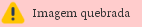 Image Removed Image Removed  Image Removed Image Removed
Uma nova aba aparecerá mostrando a página do TDN, onde serão mostrados diversas fontes de  Image Added Image Added
A new tab appears showing the TDN page where multiple sources are shown in help on that item, such as How To videos, documentation and pages found in ajuda sobre esse item, como vídeos How To, documentações e páginas encontrada no Fluig: 
|











