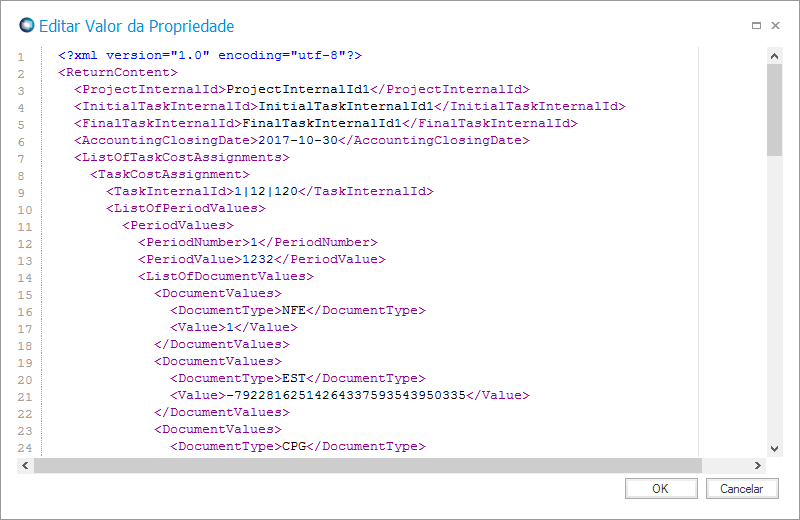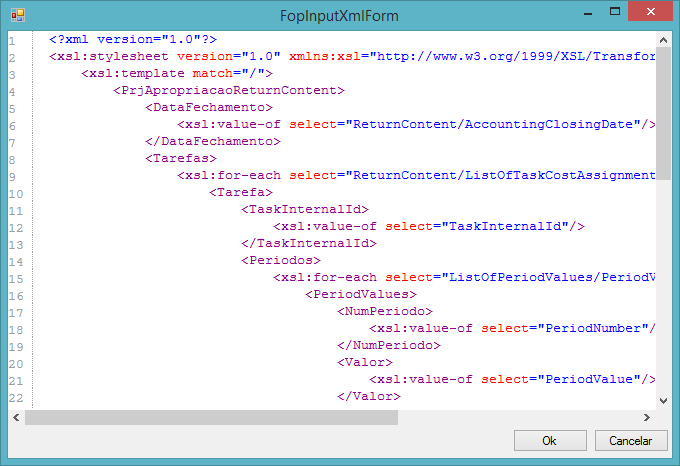Histórico da Página
...
| HTML |
|---|
</div> Nessa tela, adicione o XML de Entrada. <div class="white-background"> |
| View file | ||||
|---|---|---|---|---|
|
| HTML |
|---|
</div> Após preencher a propriedade XmlIn, preencha a propriedade <strong>"Xls"</strong>.<br> Ao clicar no <strong>botão [...]</strong> a tela abaixo será apresentada: <div style="background: #fff; padding:10px;text-align:center;width:calc(100% - 25px);margin:10px 0px"> |
...
| HTML |
|---|
</div> Nessa tela, adicione o XLS. <div style="background: #fff; padding:10px;text-align:center;width:calc(100% - 25px);margin:10px 0px"> |
| View file | ||||
|---|---|---|---|---|
|
| HTML |
|---|
</div> Após preencher as propriedades, salve e execute a <strong>Fórmula Visual</strong>. Verifique o resultado do processo. A <strong>Fórmula Visual</strong> deverá executar com sucesso. <div style="background: #fff; padding:10px;text-align:center;width:calc(100% - 25px);margin:10px 0px"> |
...
Visão Geral
Import HTML Content
Conteúdo das Ferramentas
Tarefas