| Deck of Cards |
|---|
| effectDuration | 0.5 |
|---|
| id | vertentes |
|---|
| | Card |
|---|
| id | introducao |
|---|
| label | Introdução |
|---|
| title | Introdução |
|---|
| | Column |
|---|
| Propósito O AppLinker é uma ferramenta desenvolvida com o objetivo de permitir a criação de Alias para bases locais PROTHEUS. | Aviso |
|---|
Está é uma ferramenta para benefício das equipes de suporte ou desenvolvimento. Esta solução NÃO é para geração deAlias para ambientes externos, apenas para fins internos. |
Determinados aplicativos necessitam realizar integração com o intermediador (gateway), também conhecido como Mingle, para conexão com os servers. Isso se faz necessário para que a URL do servidor não fique exposta ou disponível para todos. Trazendo assim estabilidade e segurança para o ambiente. Os aplicativos móveis a seguir necessitam de Alias: - Legal Process
- Legal Task
- Meu Posto de Trabalho
- Meu Protheus
- Minha Prestação de Contas
- Meus Ativos Fixos
- Meus Contratos
- Minha Gestão de Postos
|
|
| Card |
|---|
| effectDuration | 0.5 |
|---|
| id | funcionalidades-interfaces |
|---|
| label | Funcionalidades e Interfaces |
|---|
| title | Funcionalidades e Interfaces |
|---|
| | Deck of Cards |
|---|
| effectDuration | 0.5 |
|---|
| id | aplicacao |
|---|
| | Card |
|---|
| effectDuration | 0.5 |
|---|
| id | acesso |
|---|
| label | Acesso |
|---|
| title | Acesso |
|---|
| Primeiro LoginPara acessar o AppLinker, é necessário ter um usuário liberado. Informe os dados de "Usuário" e "Senha" e clique em "Acessar sistema". | Painel |
|---|
| title | Tenha de Login - AppLinker |
|---|
| 
|
|
| Card |
|---|
| effectDuration | 0.5 |
|---|
| id | novo-usuario |
|---|
| label | Novo Usuário |
|---|
| title | Novo Usuário |
|---|
| Solicitando Nova CredencialPara criar um novo usuário clique em "Novo Registro" em seguida informe os dados necessários de "E-mail" e "Senha". | Aviso |
|---|
Para o cadastro é necessário que o usuário seja um TOTVER. Outras organizações não são permitidas. |
| Painel |
|---|
| title | Cadastro - AppLinker |
|---|
| 
|
|
| Card |
|---|
| effectDuration | 0.5 |
|---|
| id | recuperar-senha |
|---|
| label | Recuperar Senha |
|---|
| title | Recuperar Senha |
|---|
| Resgatar Palavra ChavePara recuperar as credenciais de acesso, informe o seu "E-mail", confirme no seu e-mail a troca de senha e altere sua senha. | Painel |
|---|
| title | Recuperação de Senha - AppLinker |
|---|
| 
|
|
| Card |
|---|
| effectDuration | 0.5 |
|---|
| id | conexao-server |
|---|
| label | Conexão com o Server |
|---|
| title | Conexão com o Server |
|---|
| Rest ProtheusPreencher as informações de configuração do REST de seu Protheus local. Porta - Porta que o REST está configurado. URL - path onde o REST irá subir | Painel |
|---|
| title | Rest Protheus - AppLinker |
|---|
| 
|
| Dica |
|---|
Os campos acima devem ser preenchidos de acordo com o seu appserver.ini, exemplo: | Painel |
|---|
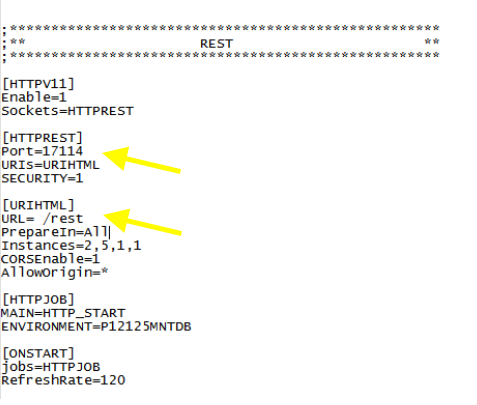
|
|
|
| Card |
|---|
| effectDuration | 0.5 |
|---|
| id | escolher-aplicativo |
|---|
| label | Escolher aplicativo |
|---|
| title | Escolher aplicativo |
|---|
| AplicativoApós clicar em conectar, se a conexão for bem sucedida você será redirecionado a seguinte página. Nesta pagina será necessário escolher o APP que serão realizados os testes.
De acordo com o APP selecionado, exibirá campos personalizados, como por exemplo, empresa e filial, que são campos obrigatórios. | Painel |
|---|
| title | Aplicativo - AppLinker |
|---|
| 
|
|
| Card |
|---|
| effectDuration | 0.5 |
|---|
| id | alias-gerado |
|---|
| label | Alias Gerado |
|---|
| title | alias-gerado |
|---|
| StartApós as etapas, na tela do aplicativo, você utiliza o usuário e a senha do Protheus configurado no REST
e o ALIAS gerado no Applinker. | Painel |
|---|
| 
|
| Painel |
|---|
| 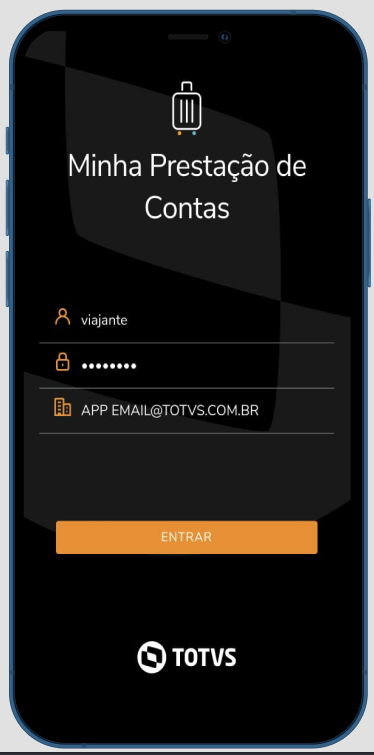
|
|
|
|
| Card |
|---|
| effectDuration | 0.5 |
|---|
| id | configuracao-instrucoes-tecnicas |
|---|
| label | Configuração e Instruções Técnicas |
|---|
| title | Configuração e Instruções Técnicas |
|---|
| | Deck of Cards |
|---|
| startHidden | false |
|---|
| effectDuration | 0.5 |
|---|
| id | desenvolvimento-producao |
|---|
| | Card |
|---|
| id | projeto |
|---|
| label | Projeto |
|---|
| title | Projeto |
|---|
| | Deck of Cards |
|---|
| effectDuration | 0.5 |
|---|
| id | documentos-tecnicos |
|---|
| | Card |
|---|
| id | caso-uso |
|---|
| label | Caso de Uso |
|---|
| title | Caso de Uso |
|---|
| Funcionalidades do UsuárioA seguir você irá visualizar os requisitos de usuário. | Painel |
|---|
| 
|
|
| Card |
|---|
| id | fluxo-usuario |
|---|
| label | Fluxo do Usuário |
|---|
| title | Fluxo do Usuário |
|---|
| Diagrama de UsoA seguir você irá visualizar um passo a passo de como funciona a aplicação e todas as entidades presentes. | Painel |
|---|
| 
|
|
| Card |
|---|
| effectDuration | 0.5 |
|---|
| id | modelo-conceitual-logico |
|---|
| label | Modelo Conceitual e Lógico |
|---|
| title | Modelo Conceitual e Lógico |
|---|
| DiagramasA modelagem de dados do AppLinker é bem "simples". É composta apenas por uma tabela de "Usuários", que guarda o "e-mail", "senha", "permissão" e "data do registro". | Painel |
|---|
| 
|
| Painel |
|---|
| 
|
|
|
|
| Card |
|---|
| effectDuration | 0.5 |
|---|
| id | produção |
|---|
| label | Produção |
|---|
| title | Produção |
|---|
| | Deck of Cards |
|---|
| effectDuration | 0.5 |
|---|
| id | ambiente-producao |
|---|
| | Card |
|---|
| effectDuration | 0.5 |
|---|
| id | banco-dados |
|---|
| label | Banco de Dados |
|---|
| title | Banco de Dados |
|---|
| | Deck of Cards |
|---|
| effectDuration | 0.5 |
|---|
| id | database |
|---|
| | Card |
|---|
| effectDuration | 0.5 |
|---|
| id | criando-ambiente-sql |
|---|
| label | Criando o Ambiente SQL |
|---|
| title | Criando o Ambiente SQL |
|---|
| Persistência de Dados Query para a criação da tabela de usuários: | Bloco de código |
|---|
| language | sql |
|---|
| theme | Confluence |
|---|
| firstline | 1 |
|---|
| title | Criando Tabela de Usuários |
|---|
| CREATE TABLE public.tb_users
(
id integer NOT NULL DEFAULT nextval('tb_users_seq'::regclass),
email character varying(50) COLLATE pg_catalog."default" NOT NULL,
password character varying(50) COLLATE pg_catalog."default",
enable boolean,
register text COLLATE pg_catalog."default" DEFAULT now()
) |
|
| Card |
|---|
| effectDuration | 0.5 |
|---|
| id | acesso |
|---|
| label | Acesso |
|---|
| title | Acesso |
|---|
| Conexão em Produção Para acessar a página de administração do banco de dados acesse o PGADMIN. Acesse usando o usuário administrador do banco. Para encontrar a tabela vá em Servers → Applinker → Databases → AppLinker → Schemas → Public → Tables → tb_users | Painel |
|---|
| title | Acessando as tabelas |
|---|
| 
|
|
| Card |
|---|
| effectDuration | 0.5 |
|---|
| id | usuarios |
|---|
| label | Usuários |
|---|
| title | Usuários |
|---|
| Permissões de UsuáriosApós aberta a tabela você poderá clicar com o botão direito do mouse, clicar sobre Query Tool, e em seguida será aberta uma tela para que possa ser criado querys SQL na tabela. | Painel |
|---|

|
| Aviso |
|---|
Caso o serviço de verificação de e-mails esteja instável ou fora do ar, será necessário alterar a permissão por uma query. |
O campo "enable" é que diz se o usuário têm ou não permissão para entrar no Applinker. Para alterar a permissão do usuário execute: UPDATE tb_users SET enable = true WHERE email = 'email_do_usuario@totvs.com.br'; |
|
|
| Card |
|---|
| effectDuration | 0.5 |
|---|
| id | administracao-usuarios |
|---|
| label | Administração de Usuários |
|---|
| title | Administração de Usuários |
|---|
| Serviço de E-mailsO AppLinker possui um mecanismo para criação de novos usuários e recuperação de senha. O processo para criação de novos usuários se resume em: - Usuário cadastra suas informações pelo cadastro do AppLinker.
- O AppLinker envia ume-mail de confirmação para criação do usuário.
- O usuário recebe o e-mail e confirma o cadastro.
O processo para recuperação de senha: - Usuário informa o e-mail para recuperação de senha pelo AppLinker.
- O AppLinker envia um e-mail com o link para recuperação de senha.
- Usuário informa a nova senha e envia as alterações.
O server do AppLinker é responsável por todo esse provisionamento do serviço de e-mails. As informações do cadastro do serviço de e-mails com autenticação de dois fatores está no Google Cloud. | Aviso |
|---|
Por motivos de segurança não será posto nenhum gif do processo para acessar as informações presentes no Google Cloud. |
Para acessar as informações selecione o time "Google Play Android Developer". Na seção "IDs do Cliente OAuth 2.0" clique sobre "App Linker Emails". Neste painel você terá acesso as informações presentes no server do AppLinker, no arquivo smtp.js. |
| Card |
|---|
| id | provisionamento-aplicação |
|---|
| label | Provisionamento da Aplicação |
|---|
| title | Provisionamento da Aplicação |
|---|
| | Deck of Cards |
|---|
| effectDuration | 0.5 |
|---|
| id | Acessos |
|---|
| | Card |
|---|
| effectDuration | 0.5 |
|---|
| id | painel-acesso |
|---|
| label | Painel de Acesso |
|---|
| title | Painel de Acesso |
|---|
| Gestão com RancherRancher é uma plataforma para gestão de aplicações Docker. Por meio do Rancher disponibilizamos e gerenciamos as aplicações Backend e Frontend do AppLinker. Para acessar os containers Docker: - Acesse o painel de administração do Rancher.
- Informe as credenciais de acesso. (As credenciais são seu usuário e senha de rede).
Após logado você será direcionado para página de "Clusters". Acesse o projeto clicando no cluster "engpro-eks" e em seguida "mobile".
| Painel |
|---|

|
|
| Card |
|---|
| effectDuration | 0.5 |
|---|
| id | deploy-restart-aplicacoes |
|---|
| label | Deploy e Restart das Aplicações |
|---|
| title | Deploy e Restart das Aplicações |
|---|
| Administrando ContainersEm alguns momentos, as aplicações ficam fora do ar ou apresentam instabilidade. Neste caso será necessário reiniciar as aplicações. Para reiniciar as aplicações selecione applinker-client e o AppLinker-server e em seguida clique em "Redeploy". | Painel |
|---|
 |
|
|
|
|
|
| Card |
|---|
| effectDuration | 0.5 |
|---|
| id | desenvolvimento |
|---|
| label | Desenvolvimento |
|---|
| title | Desenvolvimento |
|---|
| | Deck of Cards |
|---|
| startHidden | false |
|---|
| effectDuration | 0.5 |
|---|
| id | configuracao-tecnica |
|---|
| | Card |
|---|
| effectDuration | 0.5 |
|---|
| id | instalacao |
|---|
| label | Instalação |
|---|
| title | Instalação |
|---|
| Clone dos Projetos O AppLinker possui dois repositórios. Um contém o projeto Frontend e o outro o Backend. Segue os links para os repositórios: |
| Card |
|---|
| effectDuration | 0.5 |
|---|
| id | ambiente-desenvolvimento |
|---|
| label | Ambiente de Desenvolvimento |
|---|
| title | Ambiente de Desenvolvimento |
|---|
| Configurar MáquinaPara subir o client e o server do AppLinker em uma máquina para fins de desenvolvimento, é necessário instalar algumas dependencias. Segue uma lista de tecnologias que devem estar presentes. Para subir o client: Para subir o server: Instale o Banco de Dados Postgree para testes locais. As branchs para iniciar o desenvolvimento de qualquer feature devem ser feitas a partir da "develop" (tanto client como server). |
| Card |
|---|
| effectDuration | 0.5 |
|---|
| id | aponte-local |
|---|
| label | Aponte para Local |
|---|
| title | Aponte para Local |
|---|
| | Deck of Cards |
|---|
| effectDuration | 0.5 |
|---|
| id | arquivos |
|---|
| | Card |
|---|
| effectDuration | 0.5 |
|---|
| id | frontend |
|---|
| label | Frontend |
|---|
| title | Frontend |
|---|
| Alterando para LocalHost| Aviso |
|---|
Todas as requisições são feitas para ambiente de produção. Altere os arquivos para que sejam direcionadas para localhost. |
Note a seguir que o client faz todas as suas requisições usando um provider HttpService. Neste HttpService usamos uma constante que possui a URL para onde estamos apontando, para localhost ou produção. | Bloco de código |
|---|
| language | js |
|---|
| theme | Midnight |
|---|
| firstline | 1 |
|---|
| title | AppLinkerClient/app/src/app/providers/http.service.ts |
|---|
| import { Injectable } from '@angular/core';
import { HttpClient } from '@angular/common/http';
import { environment } from '../../environments/environment';
const APP_API = environment.api;
@Injectable({
providedIn: 'root'
})
export class HttpService {
constructor(private http: HttpClient) { }
get(endpoint) {
return this.http.get(`${APP_API}/${endpoint}`);
}
post(endpoint, body = {}) {
return this.http.post(`${APP_API}/${endpoint}`, body);
}
} |
No arquivo environment.ts altere o valor do objeto de: | Bloco de código |
|---|
| language | js |
|---|
| theme | Midnight |
|---|
| firstline | 1 |
|---|
| title | AppLinkerClient/app/src/environments/environment.ts |
|---|
| export const environment = {
production: true,
api: 'https://applinkerserver.applinker.engpro.totvs.com.br'
}; |
para: | Bloco de código |
|---|
| language | js |
|---|
| theme | Midnight |
|---|
| firstline | 1 |
|---|
| title | AppLinkerClient/app/src/environments/environment.ts |
|---|
| export const environment = {
production: false,
api: 'http://localhost:3000'
}; |
|
| Card |
|---|
| effectDuration | 0.5 |
|---|
| id | backend |
|---|
| label | Backend |
|---|
| title | Backend |
|---|
| Serviço de E-mails| Aviso |
|---|
Todas as requisições são feitas para ambiente de produção. Altere os arquivos para que sejam direcionadas para localhost. |
Para que as funcionalidades "Ativação de Usuários", "Recuperação de Senha" funcionem em ambiente local, altere os dados da configuração do banco e do ambiente de produção. No arquivo config_db.ts altere o valor do objeto de: | Bloco de código |
|---|
| language | js |
|---|
| theme | Midnight |
|---|
| firstline | 1 |
|---|
| title | AppLinkerServer/server/modules/database/config_db.ts |
|---|
| export class ConfigDB {
private conn;
public async connectDB() {
const { Pool, Client } = require('pg')
const connectionString = "postgres://applinker:dado_sensivel@postgres:5432/applinker"
const pool = new Pool({
connectionString: connectionString,
})
pool
.connect()
.then( ()=> console.info('conectado com sucesso'))
.catch( () => console.info('falha ao conectar com o banco de dados.'))
return await pool
}
}
|
para: | Bloco de código |
|---|
| language | js |
|---|
| theme | Midnight |
|---|
| firstline | 1 |
|---|
| title | AppLinkerServer/server/modules/database/config_db.ts |
|---|
| export class ConfigDB {
private conn;
public async connectDB() {
const { Pool, Client } = require('pg')
const connectionString = "postgres://postgres:123456@localhost:5432/applinker";
const pool = new Pool({
connectionString: connectionString,
})
pool
.connect()
.then( ()=> console.info('conectado com sucesso'))
.catch( () => console.info('falha ao conectar com o banco de dados.'))
return await pool
}
}
|
No arquivo controller.ts altere o código de: | Bloco de código |
|---|
| language | js |
|---|
| theme | Midnight |
|---|
| firstline | 1 |
|---|
| title | AppLinkerServer/server/modules/auth/controller.ts |
|---|
| import { ConfigDB } from './../database/config_db';
import { Request, Response } from 'express';
import * as ldap from 'ldapjs';
import * as jwt from 'jsonwebtoken';
import * as nodemailer from 'nodemailer';
import { google } from 'googleapis';
const SMTP_CONFIG = require('./../../config/env/smtp')
const config = require('../../config/env/')();
// declaracao do OAuth2
const OAuth2 = google.auth.OAuth2;
export class AuthController {
protected client;
protected adSuffix = "dc=local";
constructor() {
// this.client = ldap.createClient({
// url: config.activeDirectory.url
// });
// this.client.bind(config.activeDirectory.user, config.activeDirectory.password, err => {
// if (err) {
// throw new Error('user LDAP não autenticado!');
// }
// });
}
public auth(req: Request, res: Response, next: any) {
this.authWithoutAD(req, res, next);
}
// public authWithAD(req: Request, res: Response, next: any) {
// const searchOptions = {
// scope: "sub",
// filter: `(&(objectClass=person)(sAMAccountName=${req.body.user})(!(userAccountControl:1.2.840.113556.1.4.803:=2)))`
// };
// this.client.search(this.adSuffix,searchOptions,(err, response) => {
// console.log('logando...');
// if (err) {
// console.log(`erro ao efetuar as busca ${err}`);
// }
// response.on('searchEntry', entry => {
// console.log('buscando login...');
// this.client.bind(entry.object.dn, req.body.password, (err) => {
// if (err) {
// res.status(400);
// res.send({error: "Unauthorized"});
// } else {
// res.send({
// user: entry.object.sAMAccountName,
// userEmail: entry.object.mail,
// token: jwt.sign({user: entry.object.sAMAccountName}, config.masterKey)
// });
// }
// res.end();
// });
// });
// });
// req.setTimeout(20000);
// }
public async register(req: Request, res: Response, next: any) {
const db = new ConfigDB();
try {
const conn = await db.connectDB();
let result = await conn.query("select * from tb_users where email = $1 ", [req.body.user]);
if (result.rows.length > 0) {
return res.status(400).send({ error: "O email ja esta sendo utilizado." });
}
result = await conn.query("insert into tb_users (email, password,enable) values ($1, md5($2),false)", [req.body.user, req.body.password]);
if (!result.err) {
res.send({
userEmail: req.body.user
});
await this.sentEmail(req.body.user)
} else {
res.status(400).send({ error: "Não foi possivel cadastrar" });
}
conn.end();
} catch (err) {
return res.status(500).send({ error: err.name });
}
}
public async authWithoutAD(req: Request, res: Response, next: any) {
const db = new ConfigDB();
try {
const conn = await db.connectDB();
let result = await conn.query("select email from tb_users where email = $1 and password = md5($2) and enable = true", [req.body.user, req.body.password]);
if (result.rowCount > 0) {
res.send({
user: req.body.user.split("@")[0],
userEmail: req.body.user,
token: jwt.sign({ user: req.body.user }, config.masterKey)
});
} else {
result = await conn.query("select email from tb_users where email = $1 and password = md5($2) and enable = false", [req.body.user, req.body.password]);
if (result.rowCount > 0) {
res.status(401).send({ error: "Usuário aguardando aprovação " });
} else {
res.status(403).send({ error: "Senha ou email incorretos " });
}
}
} catch (err) {
res.status(500).send({ error: err.name });
}
}
// Acrescentando OAuth2 Authentication
public async sentEmail(email: string): Promise<void> {
const emailToken = jwt.sign({ email }, config.masterKey);
const oauth2Client = new OAuth2(SMTP_CONFIG.client_id, SMTP_CONFIG.secret_key, SMTP_CONFIG.redirect_uri);
oauth2Client.setCredentials({
refresh_token: SMTP_CONFIG.refresh_token
})
const accessToken = await oauth2Client.getAccessToken().then((token) => {
return token.token;
})
const transporter = await nodemailer.createTransport({
host: SMTP_CONFIG.host,
port: SMTP_CONFIG.port,
secure: true,
auth: {
type: 'OAuth2',
user: SMTP_CONFIG.user,
clientId: SMTP_CONFIG.client_id,
clientSecret: SMTP_CONFIG.secret_key,
refreshToken: SMTP_CONFIG.refresh_token,
accessToken: accessToken
}
})
await transporter.sendMail({
subject: 'Verificação de acesso ao AppLinker',
from: 'Protheus Mobile' + `<${SMTP_CONFIG.user}>`,
to: `${email}`,
html: `<div>
<div
style="background:#4DBFBF;background-color:#4DBFBF;margin:0px auto;max-width:600px;"
>
<table
align="center"
border="0"
cellpadding="0"
cellspacing="0"
role="presentation"
style="background:#4DBFBF;background-color:#ffffff;width:100%;"
>
<tbody>
<tr>
<td
style="direction:ltr;font-size:0px;padding:20px 0;text-align:center;vertical-align:top;"
>
<div
class="dys-column-per-100 outlook-group-fix"
style="direction:ltr;display:inline-block;font-size:13px;text-align:left;vertical-align:top;width:100%;"
>
<table
border="0"
cellpadding="0"
cellspacing="0"
role="presentation"
style="vertical-align:top;"
width="100%"
>
<tr>
<td
align="center"
style="font-size:0px;padding:10px 25px;word-break:break-word;"
>
<div
style='color:#0c9abe;font-family:"Droid Sans", "Helvetica Neue", Arial, sans-serif;font-size:36px;line-height:1;text-align:center;'
>
Boas Vindas
</div>
</td>
</tr>
<tr>
<td
align="center"
style="font-size:0px;padding:10px 25px;word-break:break-word;"
>
<div
style='color:#586a6e;font-family:"Droid Sans", "Helvetica Neue", Arial, sans-serif;font-size:16px;line-height:20px;text-align:center;'
>
<br />
Para ativar sua conta no AppLinker clique no botão abaixo:
<br />
<br />
</div>
</td>
</tr>
<tr>
<td
align="center"
style="font-size:0px;padding:10px 25px;word-break:break-word;"
vertical-align="middle"
>
<table
border="0"
cellpadding="0"
cellspacing="0"
role="presentation"
style="border-collapse:separate;line-height:100%;width:200px;"
>
<tr>
<td
align="center"
bgcolor="#178F8F"
role="presentation"
style='background-color:#0c9abe; border:"solid 1px red";border-radius:4px;cursor:auto;padding:10px 25px;'
valign="middle"
>
<a
href="https://applinkerserver.applinker.engpro.totvs.com.br/auth/validate/${emailToken}"
style='background-color:#0c9abe; color:white;font-family:"Droid Sans", "Helvetica Neue", Arial, sans-serif;font-size:16px;font-weight:bold;line-height:30px;margin:0;text-decoration:none;text-transform:none;'
target="_blank"
>
Ativar
</a>
</td>
</tr>
</table>
</td>
</tr>
<tr>
<td
align="center"
style="font-size:0px;padding:10px 25px;word-break:break-word;"
>
<div
style=' color:#586a6e;font-family:"Droid Sans", "Helvetica Neue", Arial, sans-serif;font-size:12px;margin-top:10;text-decoration:none;text-transform:none;'
>
Para mais detalhes a respeito do uso da AppLinker <a href="https://tdn.totvs.com/x/KHbQHw">clique aqui!<a/>
</div>
</td>
</tr>
</table>
</div>
</td>
</tr>
</tbody>
</table>
</div>
</div>
>`
}).catch(error => {
console.log(error)
})
}
public async sentEmailToReset(req: Request, res: Response, next: any): Promise<void> {
try {
const email = req.body.user;
const emailToken = jwt.sign({ email }, config.masterKey);
const oauth2Client = new OAuth2(SMTP_CONFIG.client_id, SMTP_CONFIG.secret_key, SMTP_CONFIG.redirect_uri);
oauth2Client.setCredentials({
refresh_token: SMTP_CONFIG.refresh_token
})
const accessToken = await oauth2Client.getAccessToken().then((token) => {
return token.token;
})
const transporter = await nodemailer.createTransport({
host: SMTP_CONFIG.host,
port: SMTP_CONFIG.port,
secure: true,
auth: {
type: 'OAuth2',
user: SMTP_CONFIG.user,
clientId: SMTP_CONFIG.client_id,
clientSecret: SMTP_CONFIG.secret_key,
refreshToken: SMTP_CONFIG.refresh_token,
accessToken: accessToken
}
})
await transporter.sendMail({
subject: 'Verificação de acesso ao AppLinker',
from: 'Protheus Mobile' + `<${SMTP_CONFIG.user}>`,
to: `${email}`,
html: `<div>
<div
style="background:#4DBFBF;background-color:#4DBFBF;margin:0px auto;max-width:600px;"
>
<table
align="center"
border="0"
cellpadding="0"
cellspacing="0"
role="presentation"
style="background:#4DBFBF;background-color:#ffffff;width:100%;"
>
<tbody>
<tr>
<td
style="direction:ltr;font-size:0px;padding:20px 0;text-align:center;vertical-align:top;"
>
<div
class="dys-column-per-100 outlook-group-fix"
style="direction:ltr;display:inline-block;font-size:13px;text-align:left;vertical-align:top;width:100%;"
>
<table
border="0"
cellpadding="0"
cellspacing="0"
role="presentation"
style="vertical-align:top;"
width="100%"
>
<tr>
<td
align="center"
style="font-size:0px;padding:10px 25px;word-break:break-word;"
>
<div
style='color:#0c9abe;font-family:"Droid Sans", "Helvetica Neue", Arial, sans-serif;font-size:36px;line-height:1;text-align:center;'
>
Boas Vindas
</div>
</td>
</tr>
<tr>
<td
align="center"
style="font-size:0px;padding:10px 25px;word-break:break-word;"
>
<div
style='color:#586a6e;font-family:"Droid Sans", "Helvetica Neue", Arial, sans-serif;font-size:16px;line-height:20px;text-align:center;'
>
<br />
Para alterar a senha cadastrada no AppLinker clique no botão abaixo:
<br />
<br />
</div>
</td>
</tr>
<tr>
<td
align="center"
style="font-size:0px;padding:10px 25px;word-break:break-word;"
vertical-align="middle"
>
<table
border="0"
cellpadding="0"
cellspacing="0"
role="presentation"
style="border-collapse:separate;line-height:100%;width:200px;"
>
<tr>
<td
align="center"
bgcolor="#178F8F"
role="presentation"
style='background-color:#0c9abe; border:"solid 1px red";border-radius:4px;cursor:auto;padding:10px 25px;'
valign="middle"
>
<a
href="https://applinker.engpro.totvs.com.br/reset-password?token=${emailToken}"
style='background-color:#0c9abe; color:white;font-family:"Droid Sans", "Helvetica Neue", Arial, sans-serif;font-size:16px;font-weight:bold;line-height:30px;margin:0;text-decoration:none;text-transform:none;'
target="_blank"
>
Alterar Senha
</a>
</td>
</tr>
</table>
</td>
</tr>
<tr>
<td
align="center"
style="font-size:0px;padding:10px 25px;word-break:break-word;"
>
<div
style=' color:#586a6e;font-family:"Droid Sans", "Helvetica Neue", Arial, sans-serif;font-size:12px;margin-top:10;text-decoration:none;text-transform:none;'
>
Para mais detalhes a respeito do uso da AppLinker <a href="https://tdn.totvs.com/x/KHbQHw">clique aqui!<a/>
</div>
</td>
</tr>
</table>
</div>
</td>
</tr>
</tbody>
</table>
</div>
</div>`
}).then(() => {
res.status(200).send({ message: 'Email enviado com sucesso.' });
}).catch(error => {
res.status(500).send({ message: 'Não foi possivel enviar o email.' })
})
} catch (err) {
console.log('aqui')
res.status(500).send({ error: err.name });
}
}
public async validate(req: Request, res: Response, next: any) {
const db = new ConfigDB();
try {
const conn = await db.connectDB();
const token = req.params.token;
if (token) {
jwt.verify(token, config.masterKey, async (err, decodedToken) => {
if (err) {
return res.status(400).json({ error: 'Incorrect token' });
}
const { email } = decodedToken;
let result = await conn.query("update tb_users set enable = true where email = $1 and enable = false", [email]);
return res.redirect('https://applinker.engpro.totvs.com.br/login?isActive=true')
})
} else {
res.status(500).send({ error: 'Invalid token' });
}
} catch (err) {
res.status(500).send({ error: err.name });
}
}
public async resetPassword(req: Request, res: Response, next: any) {
const db = new ConfigDB();
try {
const conn = await db.connectDB();
const token = req.body.token;
if (token) {
jwt.verify(token, config.masterKey, async (err, decodedToken) => {
if (err) {
return res.status(400).json({ error: 'Incorrect token' });
}
const { email } = decodedToken;
let result = await conn.query("update tb_users set password = md5($2) where email = $1", [email, req.body.password]);
if (result.rowCount > 0) {
res.status(200).send({ message: "Senha alterada com sucesso" });
} else {
res.status(403).send({ error: "Não foi possivel alterar a senha." });
}
})
} else {
res.status(500).send({ error: 'Invalid token' });
}
} catch (err) {
res.status(500).send({ error: err.name });
}
}
}
|
para: | Bloco de código |
|---|
| language | js |
|---|
| theme | Midnight |
|---|
| firstline | 1 |
|---|
| title | AppLinkerServer/server/modules/auth/controller.ts |
|---|
| import { ConfigDB } from './../database/config_db';
import { Request, Response } from 'express';
import * as jwt from 'jsonwebtoken';
import * as nodemailer from 'nodemailer';
import { google } from 'googleapis';
const SMTP_CONFIG = require('./../../config/env/smtp')
const config = require('../../config/env/')();
// declaracao do OAuth2
const OAuth2 = google.auth.OAuth2;
export class AuthController {
protected client;
protected adSuffix = "dc=local";
constructor() {}
public auth(req: Request, res: Response, next: any) {
this.authWithoutAD(req, res, next);
}
public async register(req: Request, res: Response, next: any) {
const db = new ConfigDB();
try {
const conn = await db.connectDB();
let result = await conn.query("select * from tb_users where email = $1 ", [req.body.user]);
if (result.rows.length > 0) {
return res.status(400).send({ error: "O email ja esta sendo utilizado." });
}
await conn.query("insert into tb_users (email, password,enable) values ($1, md5($2),false)", [req.body.user, req.body.password]).then(res => {
result = res
}).catch(error => {
console.log(error);
});
if (!result.err) {
res.send({
userEmail: req.body.user
});
await this.sentEmail(req.body.user)
} else {
res.status(400).send({ error: "Não foi possivel cadastrar" });
}
conn.end();
} catch (err) {
return res.status(500).send({ error: err.name });
}
}
public async authWithoutAD(req: Request, res: Response, next: any) {
const db = new ConfigDB();
try {
const conn = await db.connectDB();
let result = await conn.query("select email from tb_users where email = $1 and password = md5($2) and enable = true", [req.body.user, req.body.password]);
if (result.rowCount > 0) {
res.send({
user: req.body.user.split("@")[0],
userEmail: req.body.user,
token: jwt.sign({ user: req.body.user }, config.masterKey)
});
} else {
result = await conn.query("select email from tb_users where email = $1 and password = md5($2) and enable = false", [req.body.user, req.body.password]);
if (result.rowCount > 0) {
res.status(401).send({ error: "Usuário aguardando aprovação " });
} else {
res.status(403).send({ error: "Senha ou email incorretos " });
}
}
} catch (err) {
res.status(500).send({ error: err.name });
}
}
// Acrescentando OAuth2 Authentication
public async sentEmail(email: string): Promise<void> {
const emailToken = jwt.sign({ email }, config.masterKey);
const oauth2Client = new OAuth2(SMTP_CONFIG.client_id, SMTP_CONFIG.secret_key, SMTP_CONFIG.redirect_uri);
oauth2Client.setCredentials({
refresh_token: SMTP_CONFIG.refresh_token
})
const accessToken = await oauth2Client.getAccessToken().then((token) => {
return token.token;
})
const transporter = await nodemailer.createTransport({
host: SMTP_CONFIG.host,
port: SMTP_CONFIG.port,
secure: true,
auth: {
type: 'OAuth2',
user: SMTP_CONFIG.user,
clientId: SMTP_CONFIG.client_id,
clientSecret: SMTP_CONFIG.secret_key,
refreshToken: SMTP_CONFIG.refresh_token,
accessToken: accessToken
}
})
await transporter.sendMail({
subject: 'Verificação de acesso ao AppLinker',
from: 'Protheus Mobile' + `<${SMTP_CONFIG.user}>`,
to: `${email}`,
html: `<div>
<div
style="background:#4DBFBF;background-color:#4DBFBF;margin:0px auto;max-width:600px;"
>
<table
align="center"
border="0"
cellpadding="0"
cellspacing="0"
role="presentation"
style="background:#4DBFBF;background-color:#ffffff;width:100%;"
>
<tbody>
<tr>
<td
style="direction:ltr;font-size:0px;padding:20px 0;text-align:center;vertical-align:top;"
>
<div
class="dys-column-per-100 outlook-group-fix"
style="direction:ltr;display:inline-block;font-size:13px;text-align:left;vertical-align:top;width:100%;"
>
<table
border="0"
cellpadding="0"
cellspacing="0"
role="presentation"
style="vertical-align:top;"
width="100%"
>
<tr>
<td
align="center"
style="font-size:0px;padding:10px 25px;word-break:break-word;"
>
<div
style='color:#0c9abe;font-family:"Droid Sans", "Helvetica Neue", Arial, sans-serif;font-size:36px;line-height:1;text-align:center;'
>
Boas Vindas
</div>
</td>
</tr>
<tr>
<td
align="center"
style="font-size:0px;padding:10px 25px;word-break:break-word;"
>
<div
style='color:#586a6e;font-family:"Droid Sans", "Helvetica Neue", Arial, sans-serif;font-size:16px;line-height:20px;text-align:center;'
>
<br />
Para ativar sua conta no AppLinker clique no botão abaixo:
<br />
<br />
</div>
</td>
</tr>
<tr>
<td
align="center"
style="font-size:0px;padding:10px 25px;word-break:break-word;"
vertical-align="middle"
>
<table
border="0"
cellpadding="0"
cellspacing="0"
role="presentation"
style="border-collapse:separate;line-height:100%;width:200px;"
>
<tr>
<td
align="center"
bgcolor="#178F8F"
role="presentation"
style='background-color:#0c9abe; border:"solid 1px red";border-radius:4px;cursor:auto;padding:10px 25px;'
valign="middle"
>
<a
href="http://localhost:3000/auth/validate/${emailToken}"
style='background-color:#0c9abe; color:white;font-family:"Droid Sans", "Helvetica Neue", Arial, sans-serif;font-size:16px;font-weight:bold;line-height:30px;margin:0;text-decoration:none;text-transform:none;'
target="_blank"
>
Ativar
</a>
</td>
</tr>
</table>
</td>
</tr>
<tr>
<td
align="center"
style="font-size:0px;padding:10px 25px;word-break:break-word;"
>
<div
style=' color:#586a6e;font-family:"Droid Sans", "Helvetica Neue", Arial, sans-serif;font-size:12px;margin-top:10;text-decoration:none;text-transform:none;'
>
Para mais detalhes a respeito do uso da AppLinker <a href="https://tdn.totvs.com/x/KHbQHw">clique aqui!<a/>
</div>
</td>
</tr>
</table>
</div>
</td>
</tr>
</tbody>
</table>
</div>
</div>
>`
}).catch(error => {
console.log(error)
})
}
public async sentEmailToReset(req: Request, res: Response, next: any): Promise<void> {
try {
const email = req.body.user;
const emailToken = jwt.sign({ email }, config.masterKey);
const oauth2Client = new OAuth2(SMTP_CONFIG.client_id, SMTP_CONFIG.secret_key, SMTP_CONFIG.redirect_uri);
oauth2Client.setCredentials({
refresh_token: SMTP_CONFIG.refresh_token
})
const accessToken = await oauth2Client.getAccessToken().then((token) => {
return token.token;
})
const transporter = await nodemailer.createTransport({
host: SMTP_CONFIG.host,
port: SMTP_CONFIG.port,
secure: true,
auth: {
type: 'OAuth2',
user: SMTP_CONFIG.user,
clientId: SMTP_CONFIG.client_id,
clientSecret: SMTP_CONFIG.secret_key,
refreshToken: SMTP_CONFIG.refresh_token,
accessToken: accessToken
}
})
await transporter.sendMail({
subject: 'Verificação de acesso ao AppLinker',
from: 'Protheus Mobile' + `<${SMTP_CONFIG.user}>`,
to: `${email}`,
html: `<div>
<div
style="background:#4DBFBF;background-color:#4DBFBF;margin:0px auto;max-width:600px;"
>
<table
align="center"
border="0"
cellpadding="0"
cellspacing="0"
role="presentation"
style="background:#4DBFBF;background-color:#ffffff;width:100%;"
>
<tbody>
<tr>
<td
style="direction:ltr;font-size:0px;padding:20px 0;text-align:center;vertical-align:top;"
>
<div
class="dys-column-per-100 outlook-group-fix"
style="direction:ltr;display:inline-block;font-size:13px;text-align:left;vertical-align:top;width:100%;"
>
<table
border="0"
cellpadding="0"
cellspacing="0"
role="presentation"
style="vertical-align:top;"
width="100%"
>
<tr>
<td
align="center"
style="font-size:0px;padding:10px 25px;word-break:break-word;"
>
<div
style='color:#0c9abe;font-family:"Droid Sans", "Helvetica Neue", Arial, sans-serif;font-size:36px;line-height:1;text-align:center;'
>
Boas Vindas
</div>
</td>
</tr>
<tr>
<td
align="center"
style="font-size:0px;padding:10px 25px;word-break:break-word;"
>
<div
style='color:#586a6e;font-family:"Droid Sans", "Helvetica Neue", Arial, sans-serif;font-size:16px;line-height:20px;text-align:center;'
>
<br />
Para alterar a senha cadastrada no AppLinker clique no botão abaixo:
<br />
<br />
</div>
</td>
</tr>
<tr>
<td
align="center"
style="font-size:0px;padding:10px 25px;word-break:break-word;"
vertical-align="middle"
>
<table
border="0"
cellpadding="0"
cellspacing="0"
role="presentation"
style="border-collapse:separate;line-height:100%;width:200px;"
>
<tr>
<td
align="center"
bgcolor="#178F8F"
role="presentation"
style='background-color:#0c9abe; border:"solid 1px red";border-radius:4px;cursor:auto;padding:10px 25px;'
valign="middle"
>
<a
href="http://localhost:3000/reset-password?token=${emailToken}"
style='background-color:#0c9abe; color:white;font-family:"Droid Sans", "Helvetica Neue", Arial, sans-serif;font-size:16px;font-weight:bold;line-height:30px;margin:0;text-decoration:none;text-transform:none;'
target="_blank"
>
Alterar Senha
</a>
</td>
</tr>
</table>
</td>
</tr>
<tr>
<td
align="center"
style="font-size:0px;padding:10px 25px;word-break:break-word;"
>
<div
style=' color:#586a6e;font-family:"Droid Sans", "Helvetica Neue", Arial, sans-serif;font-size:12px;margin-top:10;text-decoration:none;text-transform:none;'
>
Para mais detalhes a respeito do uso da AppLinker <a href="https://tdn.totvs.com/x/KHbQHw">clique aqui!<a/>
</div>
</td>
</tr>
</table>
</div>
</td>
</tr>
</tbody>
</table>
</div>
</div>`
}).then(() => {
res.status(200).send({ message: 'Email enviado com sucesso.' });
}).catch(error => {
res.status(500).send({ message: 'Não foi possivel enviar o email.' })
})
} catch (err) {
res.status(500).send({ error: err.name });
}
}
public async validate(req: Request, res: Response, next: any) {
const db = new ConfigDB();
try {
const conn = await db.connectDB();
const token = req.params.token;
if (token) {
jwt.verify(token, config.masterKey, async (err, decodedToken) => {
if (err) {
return res.status(400).json({ error: 'Incorrect token' });
}
const { email } = decodedToken;
let result = await conn.query("update tb_users set enable = true where email = $1 and enable = false", [email]);
return res.redirect('http://localhost:4200/login?isActive=true')
})
} else {
res.status(500).send({ error: 'Invalid token' });
}
} catch (err) {
res.status(500).send({ error: err.name });
}
}
public async resetPassword(req: Request, res: Response, next: any) {
const db = new ConfigDB();
try {
const conn = await db.connectDB();
const token = req.body.token;
if (token) {
jwt.verify(token, config.masterKey, async (err, decodedToken) => {
if (err) {
return res.status(400).json({ error: 'Incorrect token' });
}
const { email } = decodedToken;
let result = await conn.query("update tb_users set password = md5($2) where email = $1", [email, req.body.password]);
if (result.rowCount > 0) {
res.status(200).send({ message: "Senha alterada com sucesso" });
} else {
res.status(403).send({ error: "Não foi possivel alterar a senha." });
}
})
} else {
res.status(500).send({ error: 'Invalid token' });
}
} catch (err) {
res.status(500).send({ error: err.name });
}
}
} |
|
|
|
| Card |
|---|
| effectDuration | 0.5 |
|---|
| id | banco-dados |
|---|
| label | Banco de Dados |
|---|
| title | Banco de Dados |
|---|
| | Deck of Cards |
|---|
| | Card |
|---|
| effectDuration | 0.5 |
|---|
| id | crie-server |
|---|
| label | Crie um Server |
|---|
| title | Crie um Server |
|---|
| Criando o DataBasePara criar um Banco de Dados clique com o botão direito em "Databases" e depois em "Create". De o nome de "applinker" e clique em "Save". | Painel |
|---|
| 
|
|
| Card |
|---|
| id | tabela |
|---|
| label | Tabela |
|---|
| title | Tabela |
|---|
| Criando a TabelaPara criar uma tabela no Banco de Dados clique com o botão direito em "Tables" e depois em "Query Tool". Com o editor de querys aberto execute o script. | Bloco de código |
|---|
| language | sql |
|---|
| theme | Confluence |
|---|
| firstline | 1 |
|---|
| title | Ambiente Local |
|---|
| CREATE TABLE public.tb_users
(
id serial NOT NULL,
email character varying(50) COLLATE pg_catalog."default" NOT NULL,
password character varying(50) COLLATE pg_catalog."default",
enable boolean,
register text COLLATE pg_catalog."default" DEFAULT now()
) |
Segue a baixo uma representação: | Painel |
|---|
|  Image Added Image Added
|
|
|
|
|
|
|
|
|
|