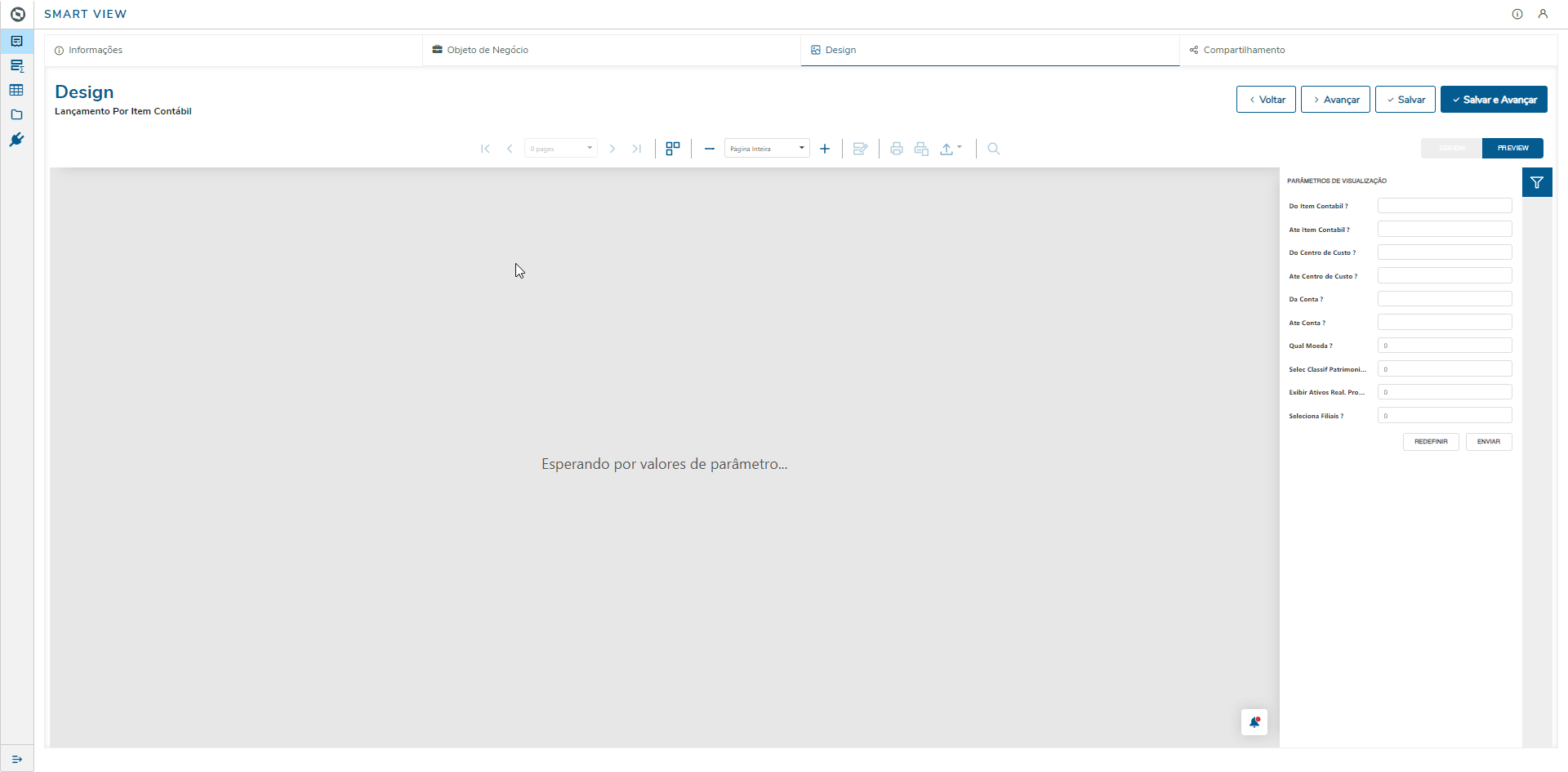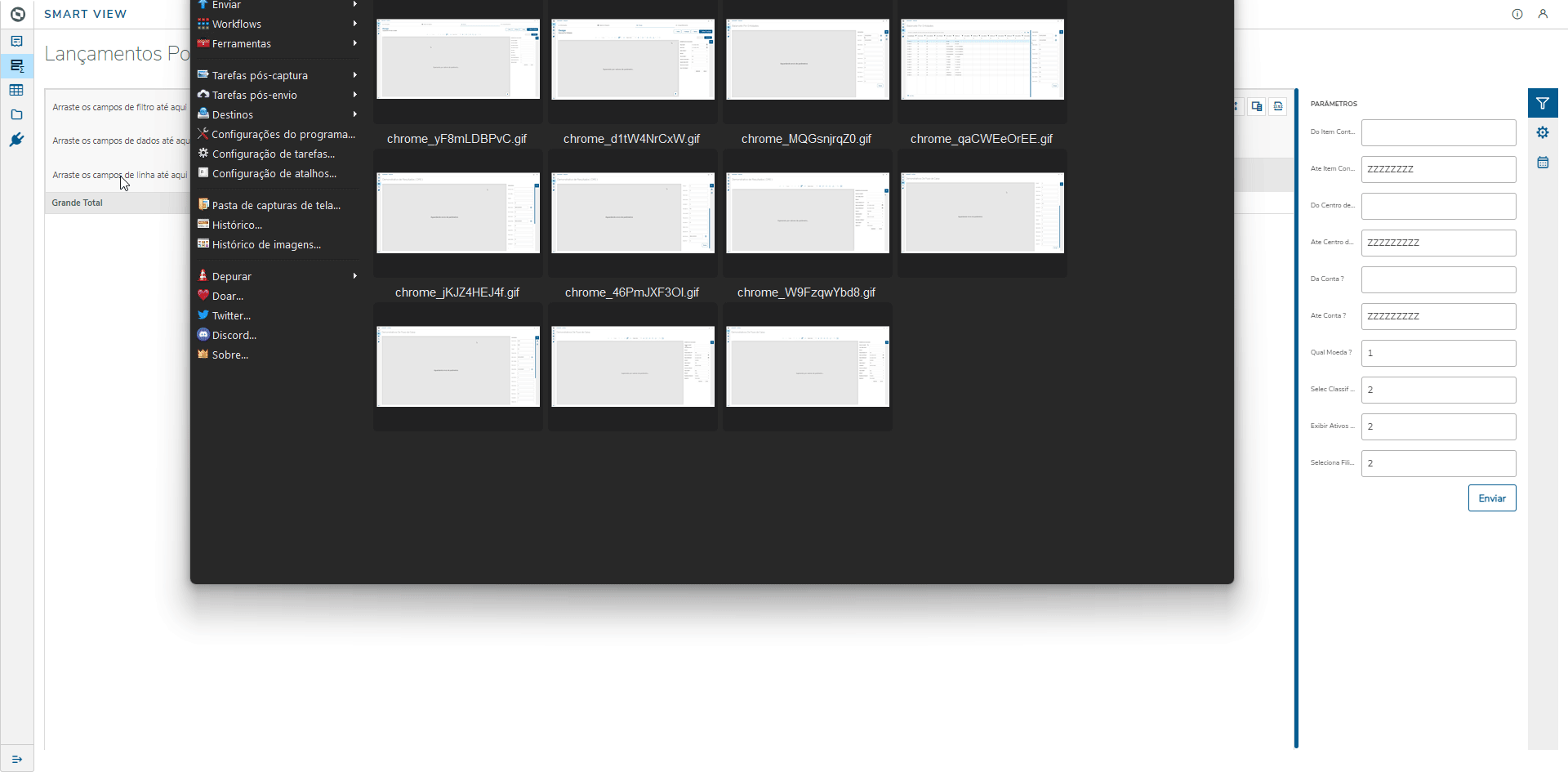...
CONTENTS
- Visão geral
- Exemplo de utilização
- Acesso ao objeto via menu Protheus
- Tabelas utilizadas
01. VISÃO GERAL
- Overview
- Example of use
- Access to the object via the Protheus menu
- Tables
01. OVERVIEW
The purpose of this business object is to display the Entries by Accounting Item reportEsse objeto de negócio tem como objetivo exibir o relatório de Lançamentos Por Item Contábil.
| Informações |
|---|
|
Para o funcionamento deste relatório, se faz necessário a configuração do Smart View em seu ambiente conforme a documentaçãoFor this report to work, follow the documentation below to configure the Smart View in your environment: Smart View - Configuração do produto Protheus integrado ao Smart Configuration of the Protheus product integrated with View.
| Aviso |
|---|
| title | Fase de Testes | Test Phase |
|---|
| This feature is in the testing phase with pilot customers and will be officially released at Esta funcionalidade está em fase de testes com clientes pilotos, sendo liberada, oficialmente, no lançamento do Release 12.1.2310.Esta página e a funcionalidade poderá sofrer alterações até ou partir da data de liberação da funcionalidade This page and the feature may undergo changes until or after the date of feature release. |
|
02.
...
EXAMPLE
| Informações |
|---|
| title | ContextualizaçãoContextualization |
|---|
|
RelatórioReport:
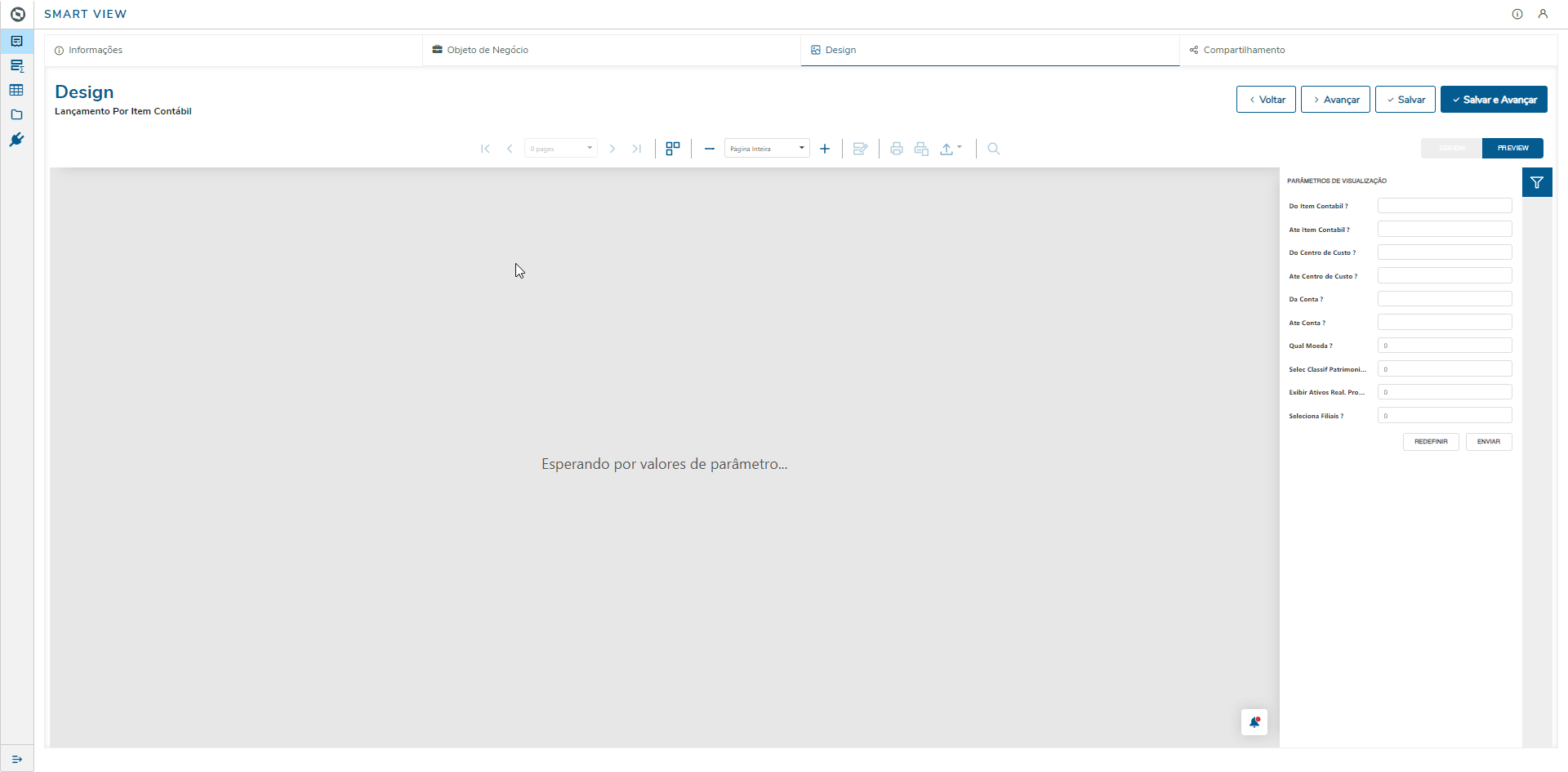
Visão de DadosData View:  Image Modified Image Modified
Tabela DinâmicaDynamic Table: 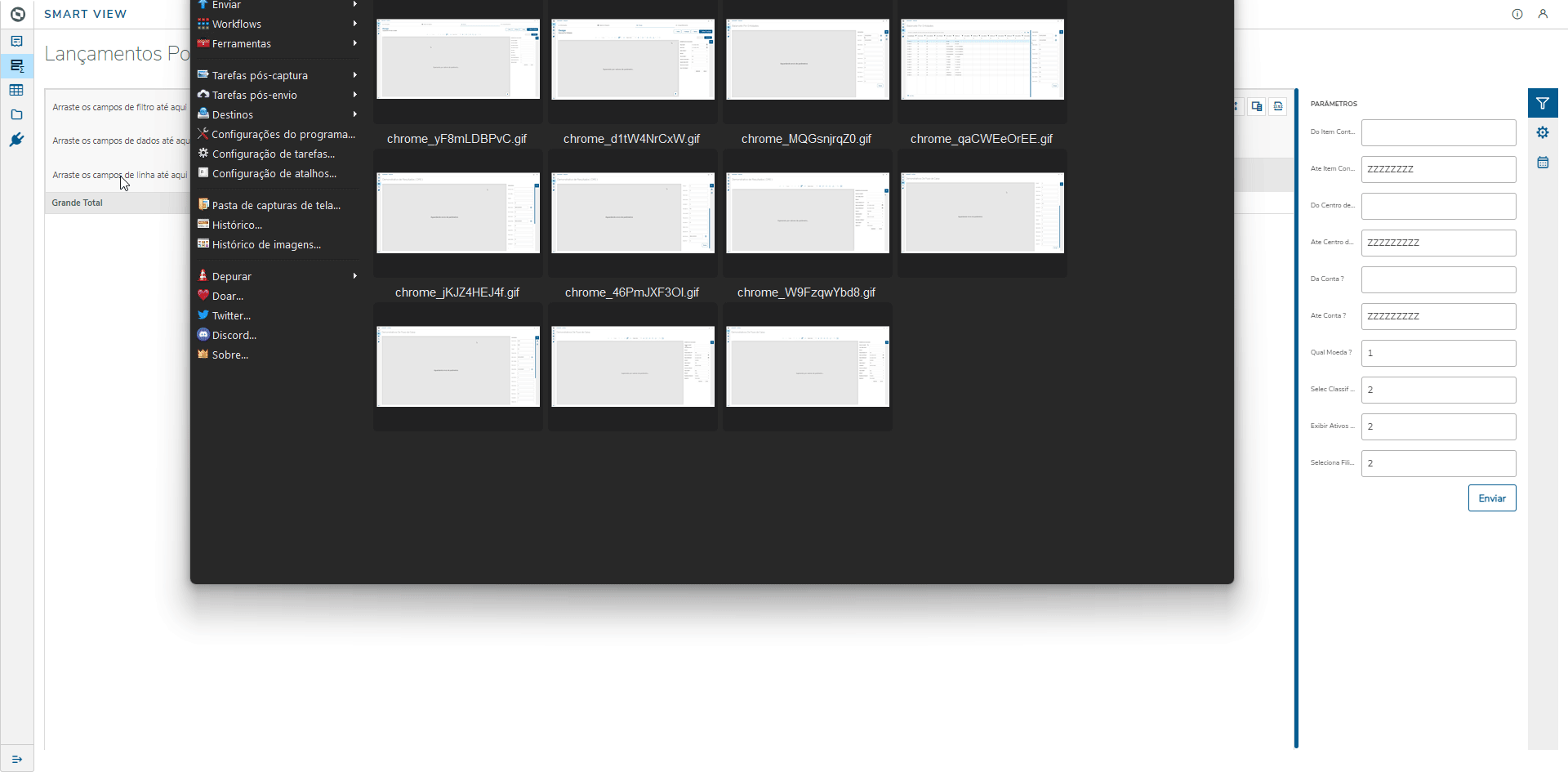 Image Modified Image Modified
| Aviso |
|---|
| É importante ressaltar que a tabela dinâmica fica a critério do cliente que deve organizar da melhor forma conforme a necessidade e a regra desejada conforme campos dispostos no schema e parametrização realizada. |
Parâmetros: | It is important to emphasize that the dynamic table is at the discretion of the customer, who should organize in the best way according to the need and the desired rule according to the fields arranged in the schema and parameterization performed. |
Parameters: Parameters | Description | Effective in the business object | Parâmetros | Descrição | Efetivo no objeto de negócio |
|---|
MV_PAR01 | Do From Accounting Item Contabil ? | Sim Yes | MV_PAR02 | Ate To Accounting Item Contabil ? | Sim Yes | MV_PAR03 | Do Centro de Custo From Cost Center? | Sim Yes | MV_PAR04 | Ate Centro de Custo To Cost Center? | Sim Yes | MV_PAR05 | Da Conta From Account? | Sim Yes | MV_PAR06 | Ate Conta To Account? | Sim Yes | MV_PAR07 | Qual moeda Which Currency? | Sim Yes | MV_PAR08 | Selec Classif Patrimonial Select Asset Classification? | Não No | MV_PAR09 | Exibir Ativos Real. Display Realized Assets Provis ? | Sim Yes | MV_PAR10 | Seleciona Filiais Select Branches? | Não No |
| Aviso |
|---|
| Campos com o status não efetivo no objeto de negócio são inibidos de sua exibição no relatório/design do Smart View não tem influencia no relatório e nos seus objetos (Visão de dados, Design, tabela dinâmica) isto quando vem herdados de um SX1 existente. |
|
O objeto de negócio Lançamentos Por Item Contábil pode ser executado via menu do Protheus através do programa ATFSV024.
04. TABELAS UTILIZADAS
| Fields with the non-effective status in the business object are prevented from being displayed in the Smart View report/design has no influence on the report and its objects (Data View, Design, PivotTable). This when inherited from an existing SX1. |
|
The business object Accounting Item Entries can be executed via the Protheus menu using the program ATFSV024.
04. TABLES
- SN1 - Fixed Assets
- SN3 - Balances and Values
- SN1 - Ativo Imobilizado
- SN3 - Saldos e Valores