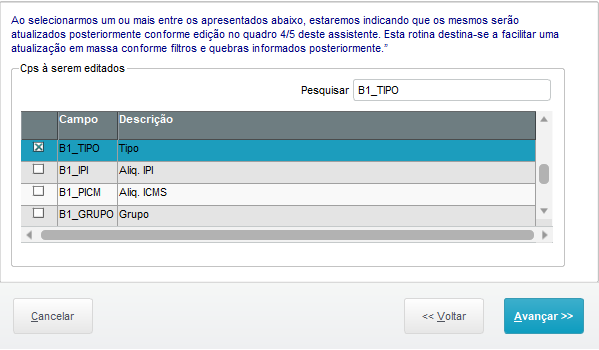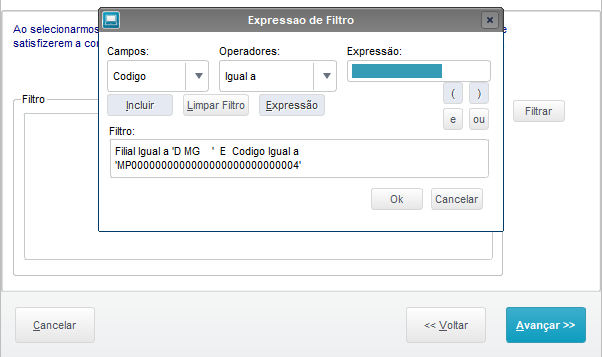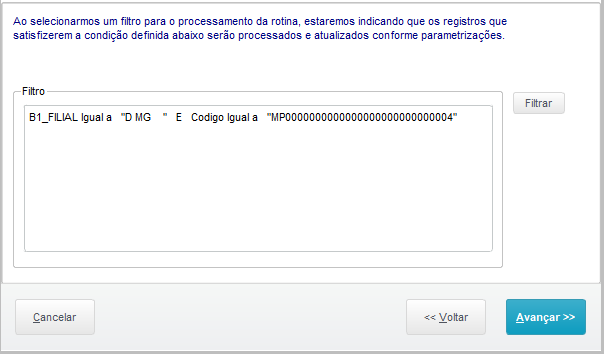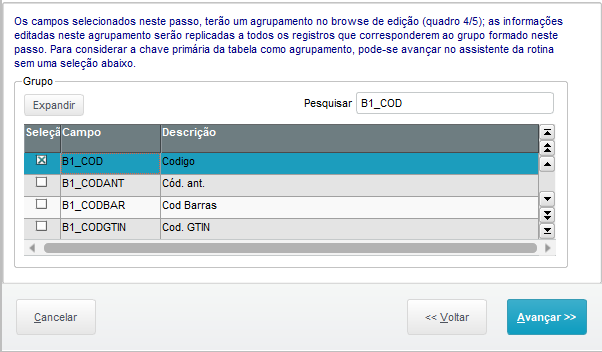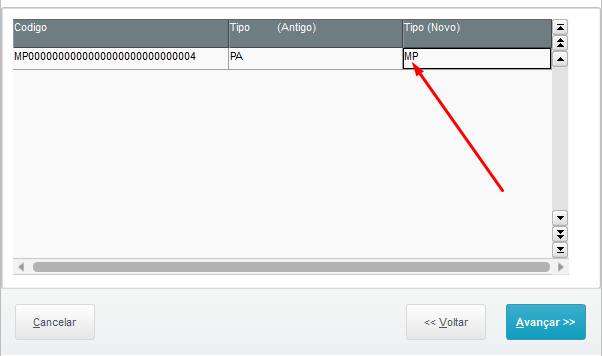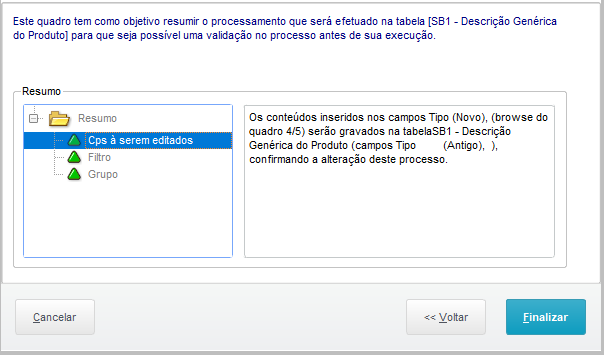CONTENTS
- Overview
- Example of Use
- Tables
01. OVERVIEW
The purpose of this facilitator is to enable a simplified maintenance of the registration data of certain tables, following criteria set when running the routine wizard.
02. EXAMPLE OF USE
This routine has 5 steps:
- Fields to be edited:
1/5 - In this step we must select the fields that will be edited in their respective register. - Filter:
2/5 - In this step we can enter a filter to restrict editing in the respective register.
The Branch field is required to conduct proper Filter searches. - Group:
3/5 - In this step we have created a grouping to edit the information selected. - Editing:
4/5 - In this step we can update previously configured data.
Note: Click the Type (New) and enter the content, - Summary:
5/5 - In this step we may or may not confirm the changes in accordance with the summary presented before their execution.
Note: Click the three green triangles to check whether the edit is correct.
In step two, be careful to create a correct filter to avoid wrongly editing a random register.
IMPORTANT!
03. TABLES
Tables | SA1 – Customers Register SA2 – Suppliers Register SB1 – Products Register SF4 – Inflow and Outflow Types Register SFM - Intelligent TIO Register SE1 - Accounts Receivable SE2 - Accounts Payable |
Operating Systems | Windows®/Linux® |
Visão Geral
Import HTML Content
Conteúdo das Ferramentas
Tarefas